Adobe Photoshop is the doorway to many careers. Graphic design and photography being the most common. Front-end developers and production assistants can also go far with their Photoshop skills. But how do you learn and master Photoshop skills?
The simplest answer is in that old piece of wisdom, “How do you eat an elephant? One bite at a time.”
Yes, it’s a starting point but it could also lead you astray down a few rabbit holes. Since everyone has to begin somewhere, let’s look at a few ideas that will help you learn Photoshop without getting overwhelmed in the process.
1. Learn the Basics of Graphic Design First
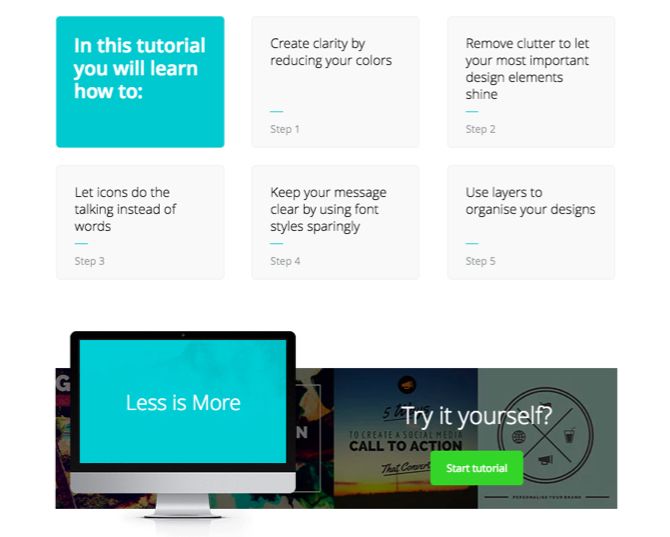
It is easy to take graphic design for granted. After all, you hardly notice concepts like alignment, contrast, negative space, rhythm etc. unless they go wrong. Art school isn’t necessary grounding for a graphic designer’s job if you roll up your sleeves and go through the grind of mastering the fundamental principles of good design.
There are countless free and paid resources to learn the nuances of design. You won’t have to buy Photoshop just yet. If you are rushed for time, try the Canva Design School. Also, HackDesign has an excellent newsletter course that will pull you in every week.
Are you in a rush? Then focus on improving your color perception in under an hour.
2. Get to Know the Photoshop Workspace
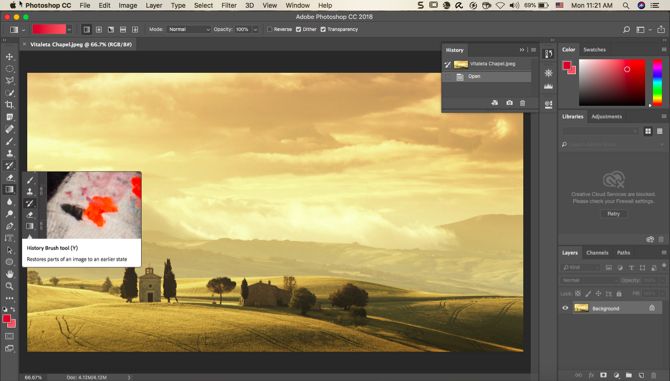
Adobe itself will take you around the workspace in Photoshop. The Get Started with Photoshop tutorials show you how to utilize the workspace. Open the sample image provided and follow the instructions in the video.
Keep the Workspace basics support page bookmarked if you need to refer to a tool. Also, Photoshop features Rich Tooltips which give you a text description and a video lesson to help understand the function of each tool. Just hover the mouse pointer over a tool.
3. Pick One Tool a Day
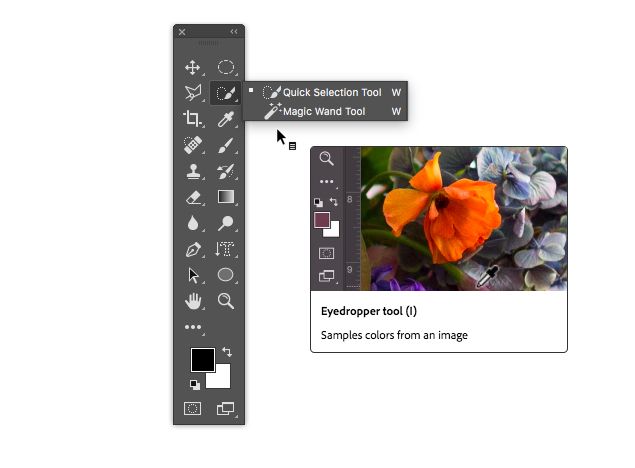
The palette of Photoshop tools on the left may be narrow and long. But there are more hidden tools once you click the little arrow under some of them. There are nearly 65 tools organized for selection, cropping and slicing, retouching, painting, drawing, and for type. So, here’s an experiment you can try to familiarize yourself with each of them:
Pick one tool every day. Search for a basic tutorial that shows you how it is used in an actual project.
For instance, a simple query like “tutorial magic wand tool photoshop” will net you many step-by-step lessons on YouTube. The Rich Tooltips in Photoshop are a good starting point too. Use the Search feature within Photoshop to find relevant links.
By learning Photoshop one tool at a time, you won’t feel overwhelmed. Also, it is a good way to memorize the Photoshop keyboard shortcuts right from the onset.
4. Focus on a Photoshop Microskill
Adobe Photoshop is the software photographers must learn to process their images. According to the Adobe Blog:
“Over the past 21 years, Photoshop has meant many different things to many different people. Whether it is used to tell a story, put ideas into motion, imagine something new, visualize science or any of its other many uses.”
But did you know that you can even edit videos here? Or create wonderful typography posters? You can even design an email, HTML newsletter, or T-shirt too. Maybe, your boss wants you to design 3D mockups. You have so many opportunities to pick up a skill or area you are interested in and get acquainted with Photoshop.
Tip: Photoshop is designed around three core workspaces (Essentials, Photography, Graphic and Web). But you can create your own custom workspace and use that to focus on a microskill.
5. Follow a Photoshop Expert
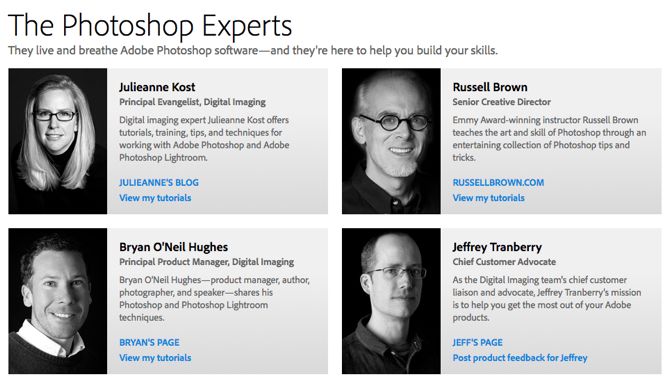
The easiest way to learn Photoshop is from an expert. A real-world mentor can be difficult to find, but virtual mentors are far easier to get hold of. Decide on the area you want to master and search for the online experts who specialize in that niche.
For instance, when you want to learn digital painting, find a digital artist who offers a digital painting tutorial.
Adobe’s own Photoshop Experts such as Julieanne Kost and Terry White can help you get started. You can find them and others on Adobe TV as well. Sites like Lynda.com, HowNow, KelbyOne, and PluralSight offer instructor-led courses from the top names in the field.
6. Challenge Yourself With Microjobs
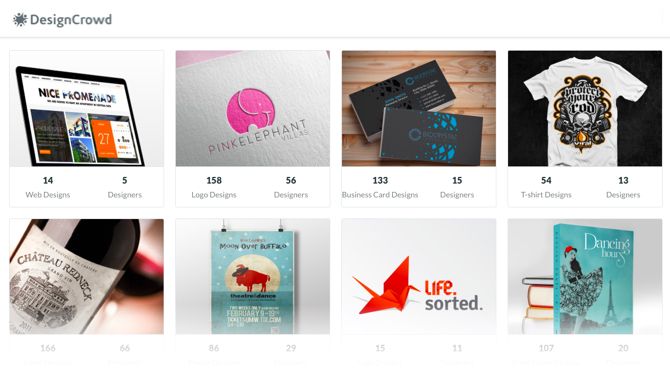
You can start out with a rough idea of how to monetize your Photoshop skills in the future. Microjob sites like Fiverr and DesignCrowd can help you earn some money in your spare time. But you may not be ready for a competitive project yet. So, why not use the simpler ones as a testing ground and see if you can meet the challenge head-on.
Assignments are usually simple. For instance, someone may ask you to remove the background from a batch of photos. Or restore a damaged photo. This is the “sink or swim” approach to learning Photoshop, but it comes with a degree of responsibility.
Of course, as a beginner your portfolio may not attract attention. But you have to start somewhere. Alternatively, you can use the skills advertised by others as a template for your own education.
Tip: Seek out virtual volunteering opportunities. Platforms like OnlineVolunteering.org and Creatives Without Borders can not only help you learn Photoshop skills but also give you valuable alternative work experience.
7. Do a 30-Day Challenge

The duration of the challenge matters less than the habit of learning you put yourself through. I like the 30-day span because it is not too long but not too short. Plus, a month is easier to track than a whole year.
But what you will take on during this 30-Day sprint?
If you like structure, then CreativeLive has a 30-Day Bootcamp course on Photoshop. Udemy has several free courses and its most popular course on Photoshop will set you back just a few dollars.
If you like free, then Photoshop Essentials has a well-organized tutorial website with YouTube videos and PDF downloads. Envato’s Tuts+ has a superb section called Learning Guides which will guide you well. And if you love YouTube you can try the excellent Photoshop Training Channel.
There’s no shortage of Photoshop tutorials online. Just don’t let your persistence flag.
A Shortcut to Learning Photoshop
Learning the keyboard shortcuts will amp your productivity. But that’s the only shortcut Photoshop offers you. There are many different ways to learn the software, but none of them are easy. However, it can be a whole lot of fun if you approach the grind with a goal.
Don’t forget the value of deliberate practice. Pick a few tutorials, duplicate them, and then try to modify them with your own creativity. See what the process teaches you.
If, after reading this article, you decide to start learning Photoshop then I’ve done my job. So why not start right now. There’s a lot you can learn about Photoshop in an hour.
Read Full Article
No comments:
Post a Comment