I've been reading Fred Vogelstein's book "
Dogfight: How Apple and Google Went to War and Started a Revolution" (
Amazon,
Google Play) and realized that Android wasn't that important for Google until 2009-2010. It was an operating system designed to
compete with Microsoft's Windows Mobile that ended up competing with Apple's iOS. Back in 2007 and 2008, Google's partnership with Apple was more important than Android, a project that was understaffed. Android only became important when Google realized that Apple's dominance in the mobile space could spell trouble for Google.
Here are some quotes:
1. "Gundotra was putting the Android team on the spot. “I said, 'Convince me that this [Android] is something we [Google] should believe in,' and I know they had never had anyone ask those questions, and it was tough for them. 'Who are you to ask these questions again?' they wondered.” A former senior member of the Android team echoed this feeling: “In the early days, Google Mobile [the team working with Apple on the iPhone] hated us. I mean, they thought we were the biggest pain in the ass in the world. I know Vic Gundotra [who now runs Google's competitor to Facebook, Google Plus] has come around and been a great advocate of Android, but he really hated it at first. He thought [Android] would be a distraction that would upset his relationship with Steve Jobs. There was a lot of butting of heads and arguments internally about strategy and things like that."
2. "The Jobs meeting was particularly difficult for Rubin, friends say. He was indeed as furious as Jobs described, and he almost quit Google over it. He understood what his bosses were saying intellectually. But Jobs had bullied him in front of his bosses, and they hadn't backed him up. For a while thereafter he had a sign on his office whiteboard that read STEVE JOBS STOLE MY LUNCH MONEY."
3. "Schmidt says today that not only had he and Jobs talked about Android, he'd made it clear to Jobs that in terms of Google priorities, iPhone came first. 'I think maybe Andy [Rubin] understood the importance of Android back then, but certainly the rest of Google did not. We were busy doing other things,' Schmidt said to me in 2011."
4. Eric Schmidt in 2011: "Larry and Sergey and I understood the strategic value of Android, but none of us I think foresaw how strategic it would become. Every once in a while a perfect storm occurs. Your competitors make some mistakes. You end up with the right product at the right time. There are really no other good choices of products. It all sort of happens in a moment. That's what happened with Android."

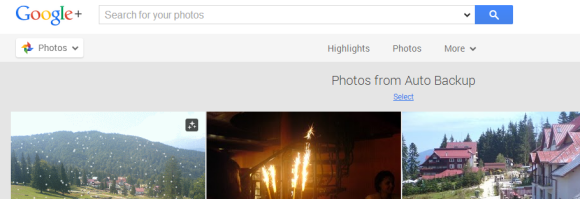
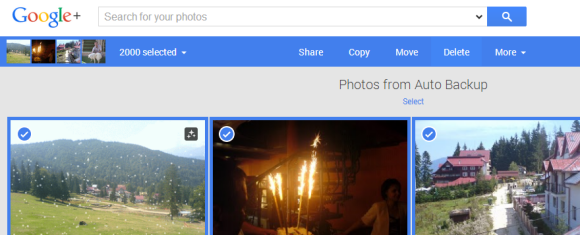
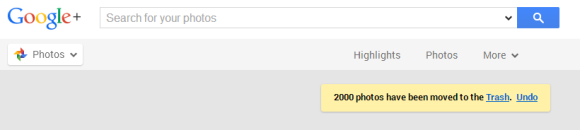













-2.gif)








