The latest version of the Gmail app for iOS added a better way to open photo attachments. Until now, you had to tap each photo to open it using the app's internal browser and go back to the message.


Now you can tap a photo attachment and use swipes to go to the next or previous image, just like in the built-in Photos app.


The "print" link is no longer displayed next to the thumbnail, but it's still available in the actions menu. For some reason, the filenames are no longer included.
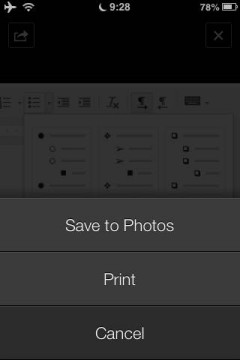
Another new feature: "when selecting a Google Drive file or Google+ link you'll now go directly to the app if it's installed. This can be turned off using the in-app settings."
{ via +Gmail }
No comments:
Post a Comment