Chrome 28 for Android has a new feature that translates pages automatically. It uses Google Translate and it's similar to the desktop translation feature.
For some reason, Chrome for Android doesn't use the translation settings from the desktop Chrome. They're synced, but the mobile Chrome ignores them. Even if you've asked Chrome in the past to always translate French pages, you'll still see this message: "This page is in Fresch. Translate it to English?"
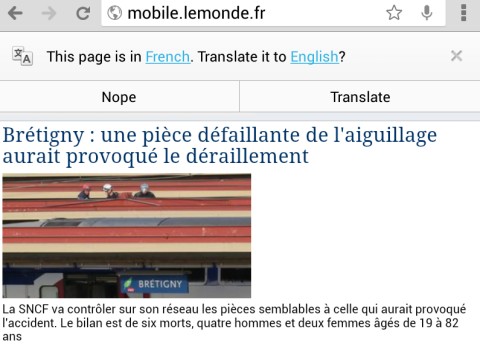
After the page is translated, you can check "Always translate French" and you'll no longer see the infobar at the top of the page. The desktop Chrome always shows the translation bar, even if you've selected this option.
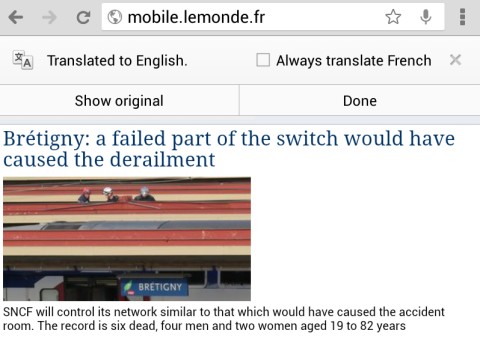
If you answer "no" two times in a row, you'll see an infobar that lets you choose between "never translate [this language]" and "never translate this site".

As you can see, there are a lot of missing features in the mobile Chrome. You can't change the language automatically detected by Google and you can't choose a different language for the translation. If you accidentally tap "Always translate" or "Never translate", the only way to see the infobar again is to go to the settings and reset translation settings.
If you want to disable the Google Translate integration, go to the Settings page, select "Content settings", then "Google Translate" and turn off this feature.
No comments:
Post a Comment