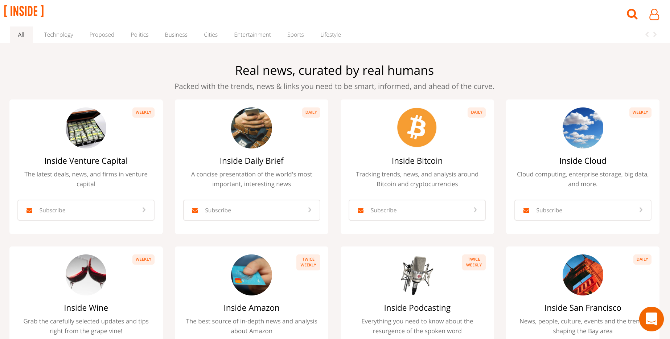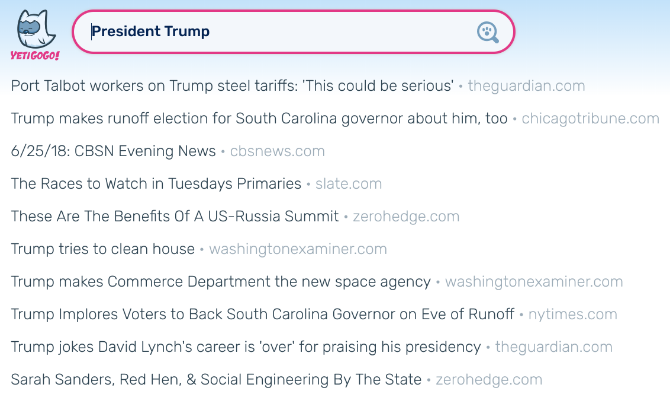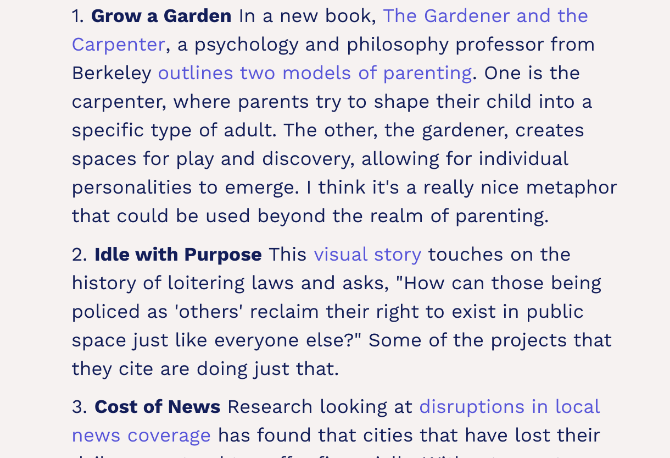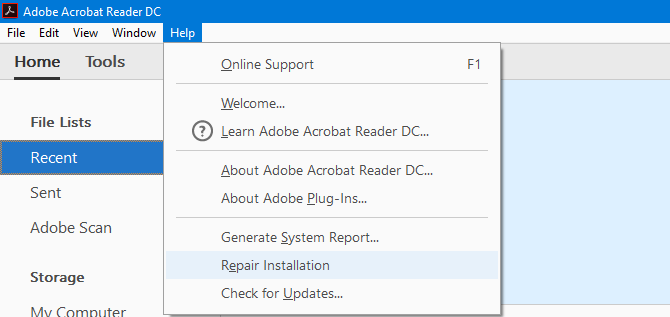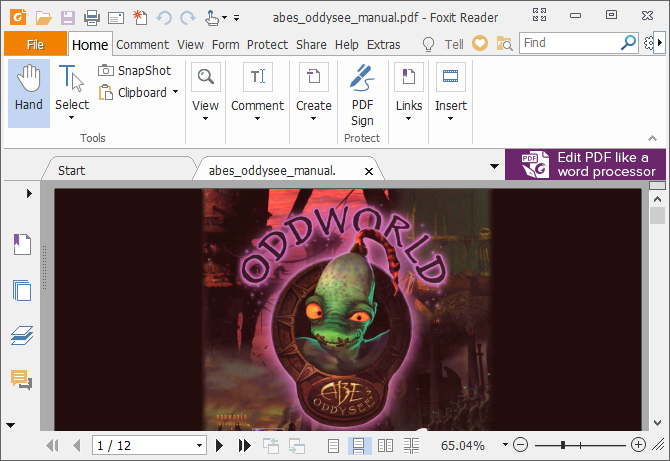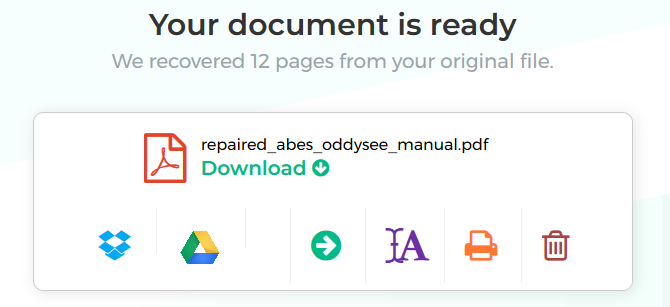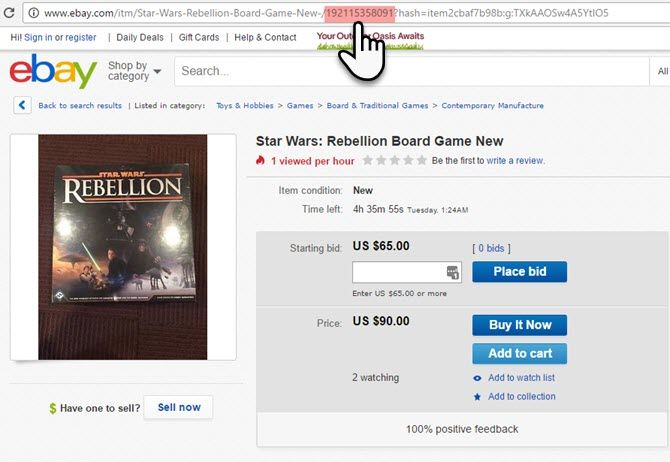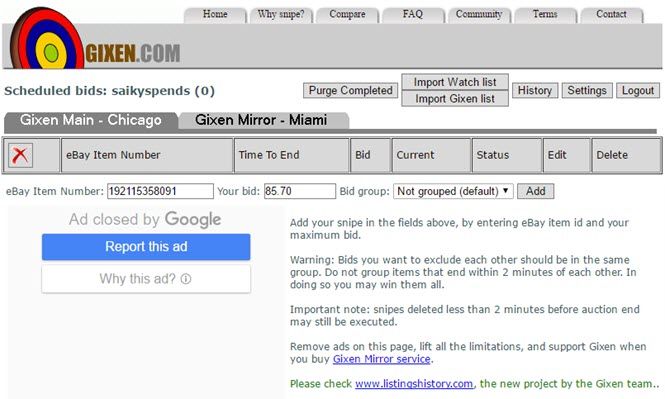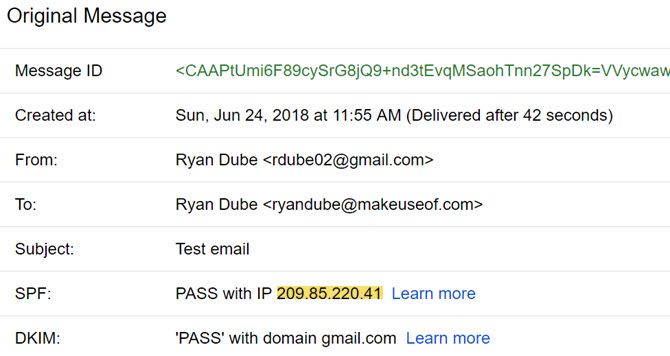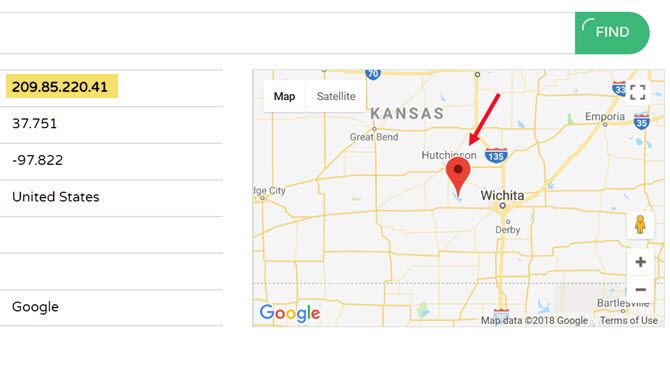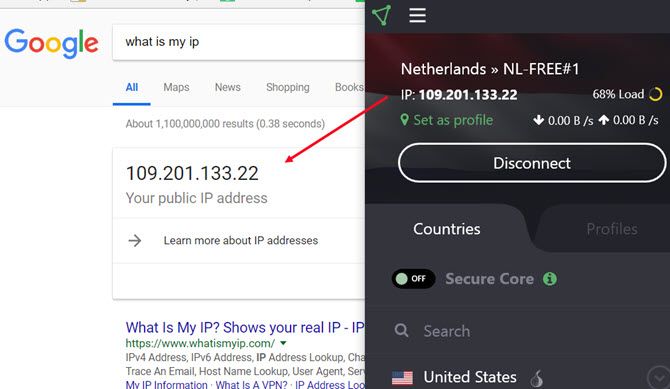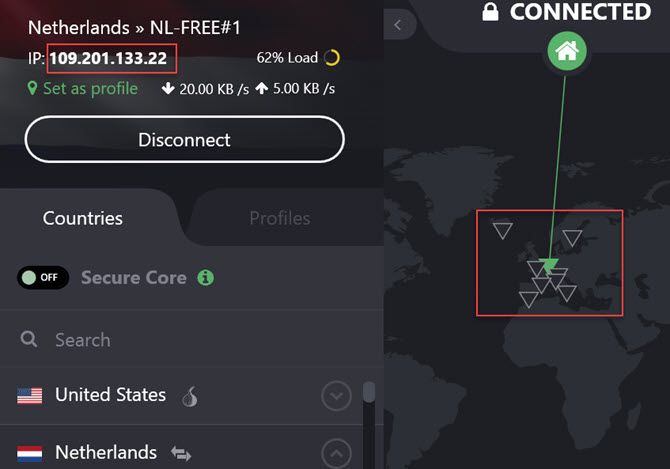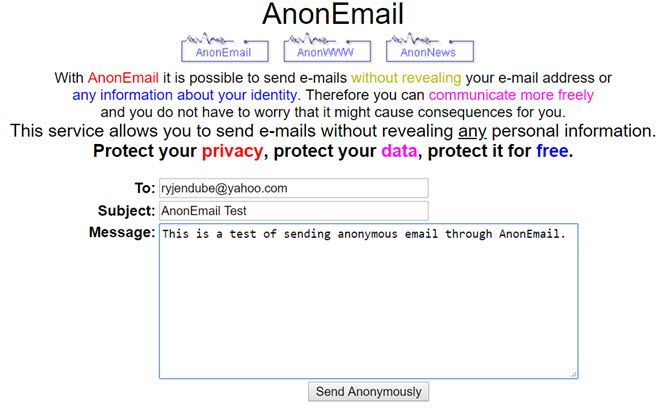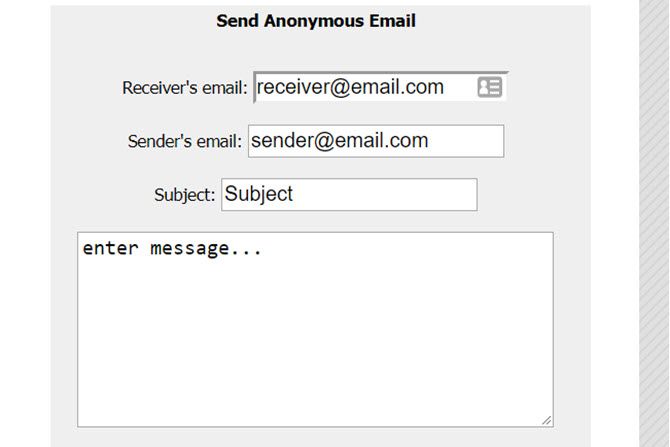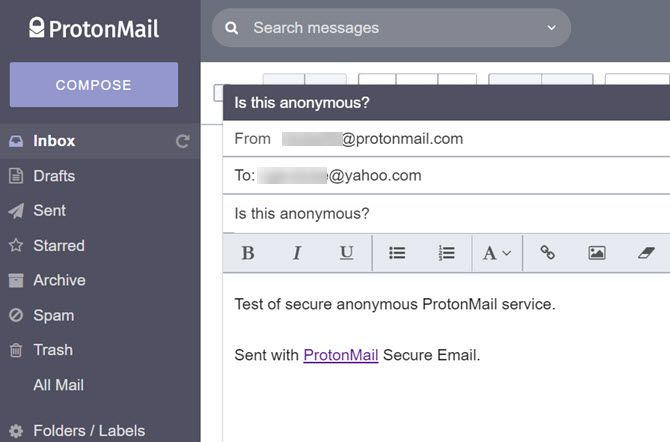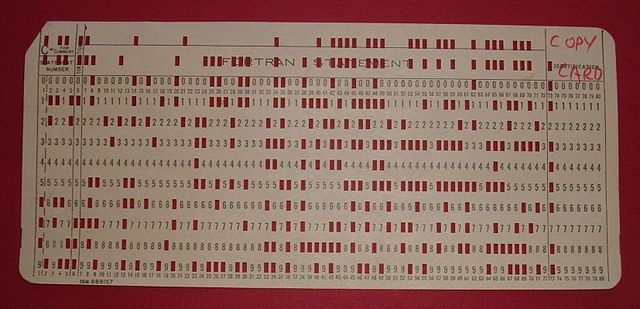Amazon Prime Day 2018 is almost here. It feels like Christmas, doesn’t it? We just need Jeff Bezos to turn up in a red suit.
2017’s Prime Day saw sales in excess of $1 billion. This year’s event is expected to be even bigger as Amazon is primed to offer more discounts than ever before.
Keeping reading to learn about Amazon Prime Day 2018 and to discover how to get the best deals.
When Is Amazon Prime Day 2018?

It’s not been officially confirmed, but it’s now widely expected that Amazon Prime Day 2018 will be on Monday, July 16.
The news leaked after TechRadar spotted an errant advertising banner on Amazon’s UK website which showed the date. The banner was quickly removed, and there has been no further word from Amazon itself.
In practice, Amazon Prime Day runs for more than 24 hours. Assuming the dates in Amazon’s banner were correct, it will begin at midday EST on July 16 and run until midnight PST on Tuesday the 17th, giving it a total duration of 39 hours.
We’ll update you as soon as we hear more. But until then, here are 10 more details that’ll help you get acquainted with and prepare for Amazon Prime Day.
1. What Is Amazon Prime Day?
Amazon Prime Day launched in 2015 as part of the company’s 20th birthday celebration. From a shopper’s standpoint, the first edition was beset with issues. Demand outstripped supply, the website slowed to a crawl, and the discounts were often on non-alluring items.
However, from a company standpoint, the 2015 Prime Day was a resounding success. It sold 398 products per second and saw the company make higher revenues than on Black Friday.
By last year’s 2017 event, Amazon has smoothed out the customer issues and the day went off without a hitch. The company saw a 60 percent rise in sales compared to 2016. Amazingly, revenues eclipsed its 2016 Black Friday and Cyber Monday combined.
2. Who Can Take Advantage of Amazon Prime Day?

Only Amazon Prime members can take advantage of the massive discounts.
However, if you’ve never been a Prime member before, you can cheat the system and sign up for a free 30-day Amazon Prime trial. Of course, you’d need to remember to cancel your trial before Amazon sends you a bill.
A new membership to Amazon Prime costs $12.99/mo or $119/year. In addition to Prime Day deals, you receive access to Amazon Prime Video, Amazon Prime Music, free 2-day shipping, and many more Amazon Prime benefits.
3. What Deals Can You Expect on Amazon Prime Day?
In 2017, Amazon’s own products often enjoyed the most significant discounts. The Echo speaker dropped by 50 percent as Amazon let them go for $89.99, while the smaller Echo Dot was given a $15 discount to bring the price down to $34.99. As a result, the Dot became the most-bought item of the day.
You’ll also find considerable discounts on Amazon Fire sticks, Kindle ereaders, and items in the Amazon Basics range.
But it’s not just Amazon products that see bargain prices. In 2017, the TP-Link Wi-Fi Smart Plug, the Sony PlayStation 4, the Nintendo Switch, and the OnePlus 5 phone were all big sellers.
Away from technology, estimates suggest Amazon sold 3.5 million toys, 200,000 dresses, 52,000 kitchen items, and 37,000 power tools.
4. Watch for Lightning Deals
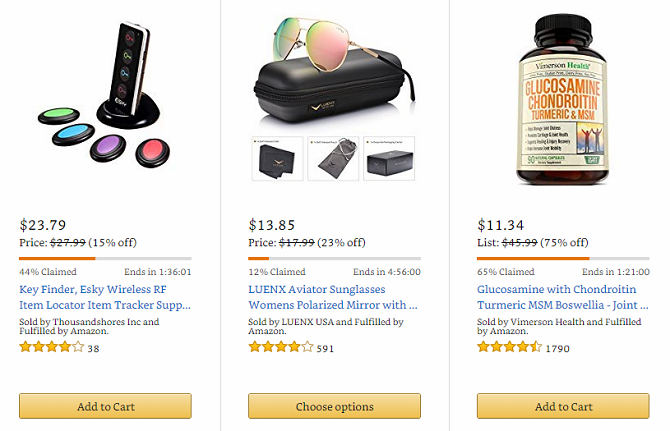
Lightning Deals are a standard part of the Amazon shopping experience for Prime members. Every day, Amazon offers a limited number of products at a massive discount. The quantity of any item is limited, and deals are only available for a short amount of time.
On Amazon Prime Day, Lightning Deals are more common, with often hundreds of deals running at any moment. If you keep your eyes open, you might find a saving above and beyond standard Prime Day discount.
And if the Lightning Deal you want sells out before you get a chance to buy it, you can join a waiting list. If the people with the item in their cart fail to complete the purchase, it will automatically be offered to you.
5. Use Amazon Alexa for a Head Start on Deals
To beat the crowds to the best deals on Prime Day, you need to shop using your voice with Amazon Alexa.
In 2017, Amazon gave voice shoppers a two-hour head start on new deals. During the last Black Friday, that increased to seven hours.
We’d expect Amazon to offer the same benefits during this year’s Prime Day. You just need to say “Alexa, what are your deals?” to enjoy the advanced notice. If you hear something you want, say “Alexa, add [item] to my cart.”
6. Use Amazon Assistant for Deal Notifications
Unbeknown to many, Amazon offers a browser extension. It’s available on Chrome, Firefox, Safari, and Microsoft Edge.
The extension—called Amazon Assistant— offers lots of benefits, including order tracking, product comparisons, and access to your various lists. It’s an extension that every online shopper needs.
However, from an Amazon Prime Day perspective, its best feature is the watch lists. You can receive desktop notifications when any deals you’re watching go live, meaning you’ll never miss out on a purchase you want.
Download: Amazon Assistant (Free)
7. Check CamelCamelCamel for Price Histories

How do you know the price you see on Amazon represents a good deal? We all know high street shops artificially bump up prices ahead of a big sale, and some Amazon vendors are no different.
To make sure you’re not being conned, check the item’s price history on CamelCamelCamel. You can enter the Amazon item’s URL or search for keywords and see how the price has changed over time.
If you see a steady rise in the weeks building up to Prime Day, you should probably give it a wide berth.
8. Check Forums for Even More Prime Day Deals
Lastly, it’s worth hanging out in some dedicated Amazon Prime Day forums. The best subreddit will probably be /r/PrimeDay, but don’t expect to see much activity until the day itself. There’s also a dedicated Amazon subreddit which is worth keeping an eye on.
You should also check the threads on SlickDeals. It’s consistently one of the best sites for finding bargains on the web, and on Prime Day it goes into overdrive.
9. Singles’ Day Is Bigger Than Amazon Prime Day
Despite its impressive performances when compared to Black Friday and Cyber Monday, Amazon Prime Day is not the web’s biggest day of online shopping.
That award goes to Alibaba’s Singles’ Day sales. In 2017, it saw sales of $17.8 billion. That’s more than 17 times the amount of money spent on Prime Day.
Alibaba is yet to become a giant in Europe and the United States. But if you’re looking for cheap, unbranded electronics, it might be better to wait until Singles’ Day 2018 on November 11th (and don’t worry, Alibaba is a perfectly safe place to do your shopping).
10. You Could Shop Elsewhere
Other stores have been looking enviously at Amazon piling up sales records. In response, an increasing number are running their own concurrent sales in an attempt to get involved in the buzz.
Last year, we saw Macy’s, Kohl’s, Best Buy, Nordstrom, and Dell provide discounts—many of which also offered free shipping.
On Amazon Prime Day 2018, you can expect to see Google, Newegg, Office Depot, and 1-800 Flowers join the list, along with several others.
So before committing to a purchase on Amazon, make sure you can’t find it cheaper on a competitor’s site.
Start Planning Your Amazon Prime Day Budget
Shopping responsibly is important. Events such as Prime Day are filled with temptation. Many people overspend and wake up with a head full of buyer’s remorse.
To make sure you don’t overindulge, you should make a budget before the big day arrives. There are lots of online tools that can help you budget or you could even use Microsoft Excel to create your own budget .
Read the full article: When Is Amazon Prime Day 2018? And 10 More Things to Know About It
Read Full Article