Chrome's latest Dev channel release lets you create folders in the app launcher. If you use Chrome 33 (Dev, Canary) or Chromium 33 for Windows, you can paste this in the address bar:
chrome://flags/#enable-app-list-folder
Then click "Enable" next to "Enable the app list folder" and then click the "Relaunch now" button at the bottom of the page to restart the browser and enable the experimental feature.
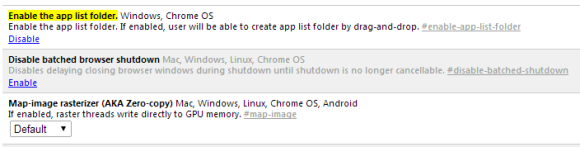
"If enabled, user will be able to create app list folder by drag-and-drop," informs Google. It works just like in Android: drag one app on top of another to create a folder, then drag other apps to the folder.
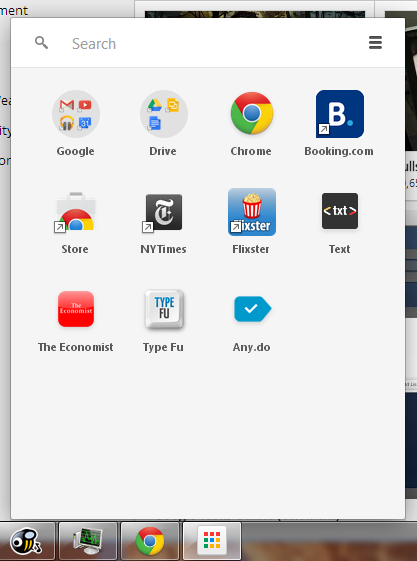
Here's the Google folder from the screenshot above:
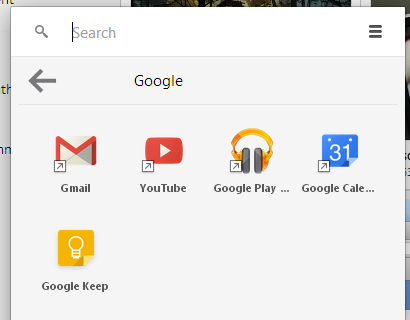
It's a simple feature that lets you organize your apps and reduce clutter.
{ Thanks, Silviu. }
No comments:
Post a Comment